You are here: Start » User Interface » Preparing Rectification Transform Map
Preparing Rectification Transform Map
To perform image rectification filter RectifyImage can be used. for further details please refer to Camera Calibration and World Coordinates
Overview
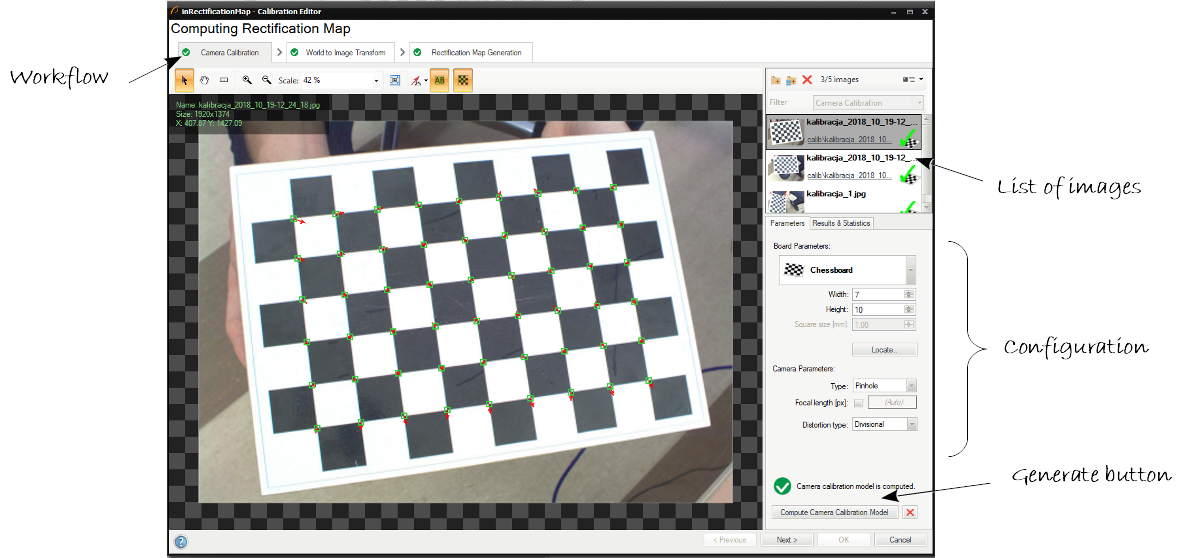
Editor consists of three pages:
- Camera Calibration - computing the camera lens parameters.
- World to Image Transform - computing transform which allows to convert real-world points to image points. In this step also perspective is computed.
- Rectification Map Generator - computing fast pixel transform to get rectified image.
Camera Calibration Page
On the first page user has to provide images with calibration boards.
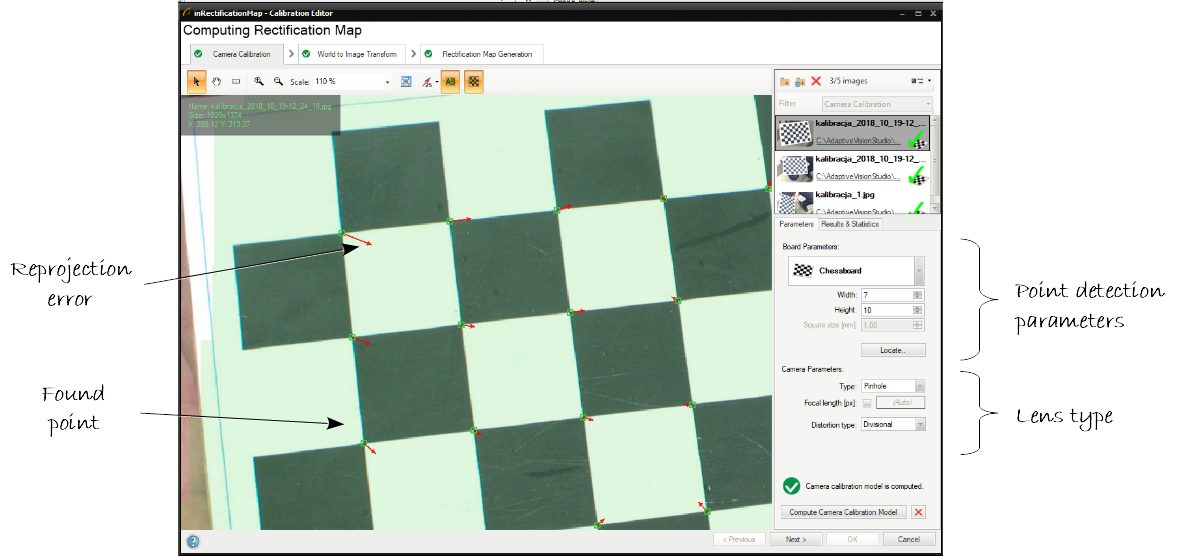
World to Image Transform Page
Points added to the second page are used to find transformation between real-world and image points.
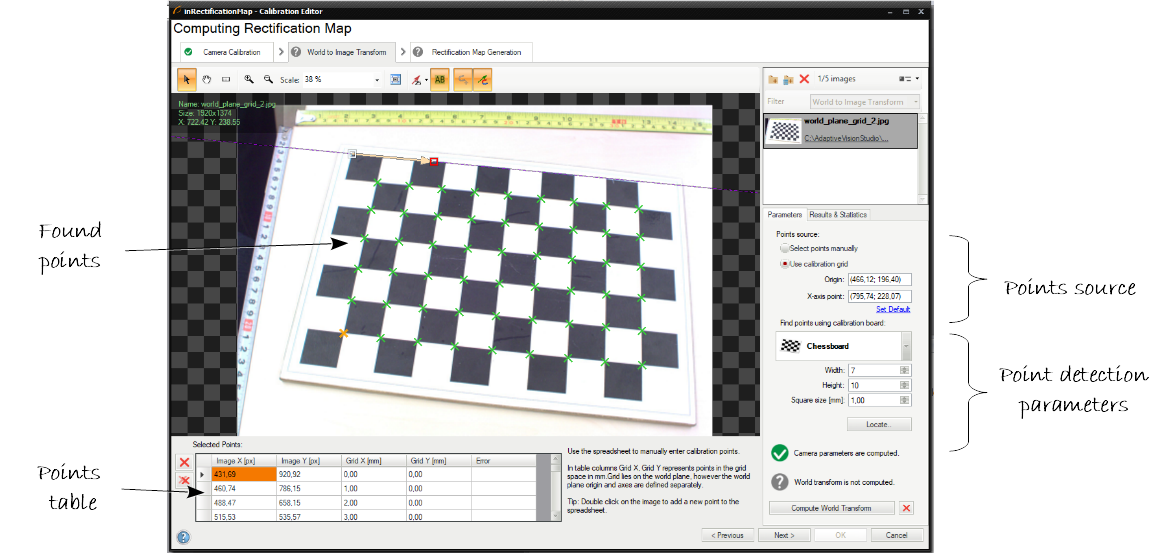
Rectification Map Generator Page
Last page is used to set parameters of an image after the rectification.
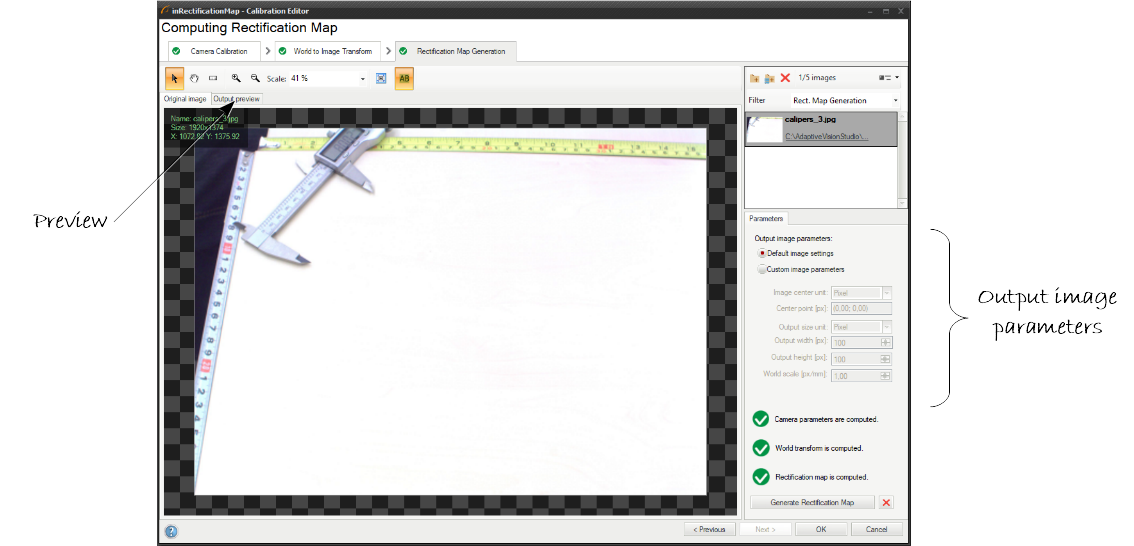
| Previous: Creating Models for Template Matching | Next: Creating Text Segmentation Models |

