You are here: Start » Filter Reference » Region Morphology » RegionHitAndMissTransform
Performs a hit-and-miss transformation on a region using arbitrary kernels.
| Name | Type | Description | |
|---|---|---|---|
 |
inRegion | Region | Input region |
 |
inHitKernel | Region | The kernel of pixels that should be present |
 |
inHitKernelAnchor | Location* | Location withing inHitKernel, defining its center |
 |
inMissKernel | Region | The kernel of pixels that should be missing |
 |
inMissKernelAnchor | Location* | Location withing inMissKernel, defining its center |
 |
outRegion | Region | Output region |
Description
The operation performs a hit-and-miss transformation. Similarly to other region morphology operations, hit-and-miss is conducted using a shape called kernel (or structuring element). In this particular case, there are two kernels: inHitKernel and inMissKernel. Both of them are repeatedly centered at each location within the dimensions of the input region. Then, pixel location L is added to the resulting region if and only if all of the inHitKernel pixels centered at L lie inside and all of the inMissKernel pixels centered at L lie outside the input region.
Examples
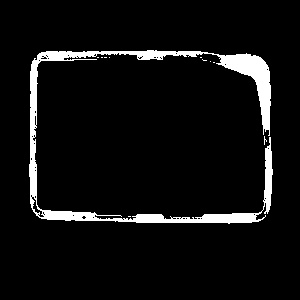 |
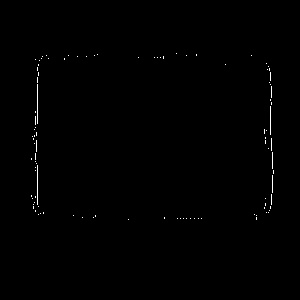 |
RegionHitAndMissTransform run with kernels \( \begin{bmatrix} 1 & X & X\\ 1 & 0 & X\\ 1 & X & X \end{bmatrix} \) where \( 1 \)'s represent pixels from inHitKernel, \( 0 \)'s from inMissKernel and \( X \)'s the other ones.
Errors
This filter can throw an exception to report error. Read how to deal with errors in Error Handling.
List of possible exceptions:
| Error type | Description |
|---|---|
| DomainError | Inconsistent regions dimensions in RegionHitAndMissTransform. |
Complexity Level
This filter is available on Advanced Complexity Level.
See Also
- DilateRegion_AnyKernel – Performs a morphological dilation on a region using an arbitrary kernel.
- ErodeRegion_AnyKernel – Performs a morphological erosion on a region using an arbitrary kernel.


