Back to Adaptive Vision Studio website
You are here: Start » Filter Reference » Region Features » RegionMassCenter
Computes a point with coordinates equal to the average coordinates of the region's pixels.
| Name | Type | Description | |
|---|---|---|---|
 |
inRegion | Region | Input region |
 |
outMassCenter | Point2D |
Description
The operation computes the average of all pixel locations contained in a region. Note that the result is a Point2D, not a Location as its coordinates may be not-integer.
Hints
- If the input region is not guaranteed to be non-empty, precede this filter with SkipEmptyRegion.
Examples
Description of usage of this filter can be found in examples and tutorial: Capsules, Inset Distances, Molybdenum Foil, Mounts (Contour Analysis), Washers, Mounts (Segmentation).
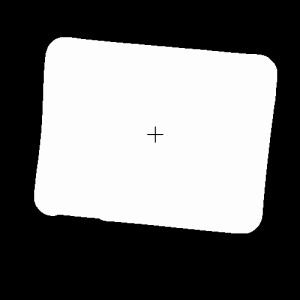 |
The resulting outMassCenter point drawn onto the sample region.
Errors
This filter can throw an exception to report error. Read how to deal with errors in Error Handling.
List of possible exceptions:
| Error type | Description |
|---|---|
| DomainError | Input region area above 2^30 in RegionMassCenter. |
| DomainError | Input region is empty in RegionMassCenter. |
| DomainError | Point-run length above 2^15 in RegionMassCenter. |
Complexity Level
This filter is available on Basic Complexity Level.
Filter Group
This filter is member of RegionMassCenter filter group.
See Also
- ShapeMassCenter – Computes the mass center of a shape.


