Back to Adaptive Vision Studio website
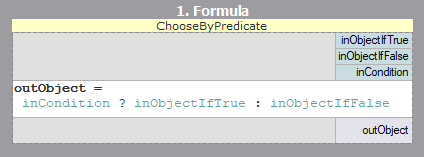
You are here: Start » Filter Reference » Conditional Processing » ChooseByPredicate
Returns one of the two input objects depending on the specified condition.
| Name | Type | Description | |
|---|---|---|---|
 |
inObjectIfTrue | <T> | Object to be chosen if the condition is met |
 |
inObjectIfFalse | <T> | Object to be chosen if the condition is NOT met |
 |
inCondition | Bool | Determines which object is to be chosen |
 |
outObject | <T> | Chosen object |
The type of this filter is defined using the type variable T which represents any valid type. Read more.
Applications
E.g. to choose GREEN color to visualize correct objects or RED to visualize defective ones.
Hints
- Also consider the ternary operator ?: in Formula Blocks.
- Use this filter only with primitive types. Otherwise, to avoid excessive data creation and copying it may be better to use a Variant Step macrofilter.
Examples
Description of usage of this filter can be found in examples and tutorial: Cap (Easy), HMI Configuration Page, HMI Recorder, IO Serial Port Communicator, Waffles, Brick destroy (Game), Using HMI multipanel control.
 |
 |
|
inObjectIfTrue = "Mike" inObjectIfFalse = "Bill" inCondition = False |
outObject = "Bill" |
Remarks
This filter can be replaced with the following formula:
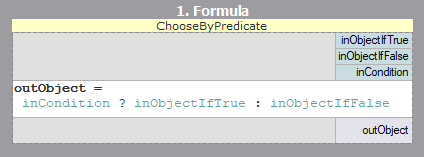
Complexity Level
This filter is available on Basic Complexity Level.
Filter Group
This filter is member of Choose filter group.
See Also
- ChooseByCase – Returns one of the input objects depending on the specified case index.
- ChooseByRange – Returns one of the three input objects depending on whether the associated input value falls below, in or above the specified range.


