You are here: Start » Filter Reference » Image » Image Thresholding » ThresholdImage_Color
| Module: | FoundationPro |
|---|
Transforms each pixel value to maximum or minimum depending on the distance from a given color.
Applications
| Name | Type | Range | Description | |
|---|---|---|---|---|
 |
inImage | Image | Input image | |
 |
inRoi | Region* | Region of interest | |
 |
inRgbColor | Pixel | Color to compare the image to | |
 |
inChromaAmount | Real | 0.0 - 1.0 | Proportion of chromatic information in distance computation |
 |
inMaxDifference | Real | 0.0 -  |
Maximum difference between image pixel and model color |
 |
inFuzziness | Real | 0.0 -  |
A tolerance for computed difference that results in intermediate output values |
 |
outMonoImage | Image | ||
Requirements
For input inImage only pixel formats are supported: 1⨯uint8, 2⨯uint8, 3⨯uint8, 4⨯uint8.
Read more about pixel formats in Image documentation.
Hints
- Define the reference color by setting the inRgbColor input. You can use the Color Picker tool on an image preview and then copy-and-paste the value.
- Increase inChromaAmount to make the filter less sensitive to changes in brightness. Decrease it to make brightness more important.
- Set inMaxDifference experimentally to a value that best separates the foreground and background pixels.
- Use inFuzziness to add some smooth transitions between black and white pixels in the result.
Examples
 |
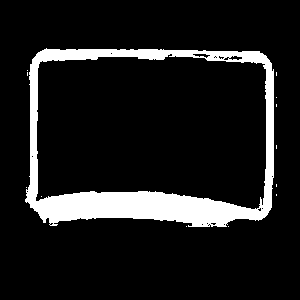 |
ThresholdImage_Color performed on a sample image with inRgbColor = (192, 34, 22), inChromaAmount = 1.0, inMaxDifference = 48.
Hardware Acceleration
This operation is optimized for SSE2 technology for pixels of types: 1xUINT8 (for inFuzziness = 0), 3xUINT8 (for inFuzziness = 0).
This operation supports automatic parallelization for multicore and multiprocessor systems.
Errors
This filter can throw an exception to report error. Read how to deal with errors in Error Handling.
List of possible exceptions:
| Error type | Description |
|---|---|
| DomainError | Region exceeds an input image in ThresholdImage_Color. |
| DomainError | Not supported inImage pixel format in ThresholdImage_Color. |
Complexity Level
This filter is available on Basic Complexity Level.
Filter Group
This filter is member of ThresholdImage filter group.
See Also
- ColorDistanceImage – Compares each pixel with the specified color using chromatic and non-chromatic information.

 Basic
Basic